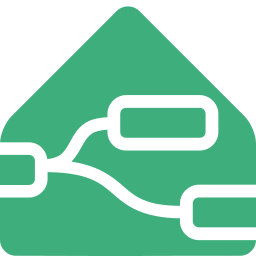FAQ
What is What?
node-red-contrib-home-assistant-websocket: A Node-RED package containing nodes that interface with Home Assistant using the WebSocket API.
hass-node-red: A custom Home Assistant integration that extends the WebSocket API, allowing Node-RED to create sensors, buttons, and switches in Home Assistant. It is usually installed via HACS but can also be installed manually.
Node-RED Home Assistant Community Add-on: A Home Assistant Add-on that runs Node-RED with Home Assistant nodes pre-installed.
Node-RED: A flow-based development tool for visual programming, originally developed by IBM, used to wire together hardware devices, APIs, and online services as part of the Internet of Things.
Home Assistant: An open-source home automation platform focused on local control and privacy.
How to Install a Specific Version or Downgrade?
To install a specific version of the package or downgrade to an earlier version:
- Visit the Releases Page on GitHub.
- Download the
.tgzfile for the desired version. - Open Node-RED and navigate to the "Manage palette" option.
- Go to the "Install" tab and select the "Upload module tgz file" option.
- Upload the downloaded
.tgzfile to install the specific version. - Restart Node-RED to apply the changes.
This method ensures you can control the version of the package used in your Node-RED setup.
Entities Not Showing in the Autocomplete Dropdown
- Ensure you've deployed at least once after adding a server configuration.
- If there's a caching issue, disable caching for autocomplete results in the server config node, and restart Node-RED.
Entity Could Not Be Found in Cache for entity_id: ???
This error occurs if your flow runs before Node-RED connects to Home Assistant and retrieves the latest state information, leaving the cache empty.
For Home Assistant Add-on users, there is a 5-second delay between connection attempts due to the supervisor proxy, which can cause high CPU usage. This delay can be turned off in the server config (Issue #76).
Why Do Some of My Nodes Have a Yellow Font?
Starting with version 0.12.0, individual nodes in the workspace will have a version number associated with them, allowing structural changes without affecting all nodes of that type until edited. Nodes with legacy versions will display yellow font until upgraded.
Yellow text on a node doesn’t mean it needs immediate updating; it will continue functioning as before and will be upgraded the next time you modify it.