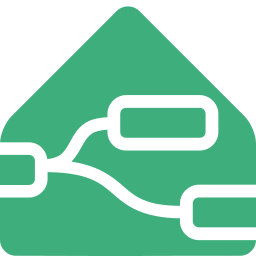Cookbook
Here is a collection of beginner to advanced flows and explanations to help you further educate yourself in the world of Home Automation with Node-RED.
- JSONata Examples
- Motion Triggered Light
- Saving and Restoring States
- Get state_changed Events Based on Area
- Turn Light On/Off with Sunset/Sunrise
- Vacation Mode
- Expiration Date Monitor
- Using date and time entities to trigger flows
- Check if an entity was a certain state in the last 24 hours
- Starting flow after Home Assistant restart
- Holiday lights scheduler and demo mode for WLED
- Actionable Notifications Subflow for Android
- Events by Label
- Play Jellyfin Show using the Sentence Node
- Xfinity Usage - Create sensors from dynamic data
All JSON exports are also available under the examples tab in the Node-RED import menu.
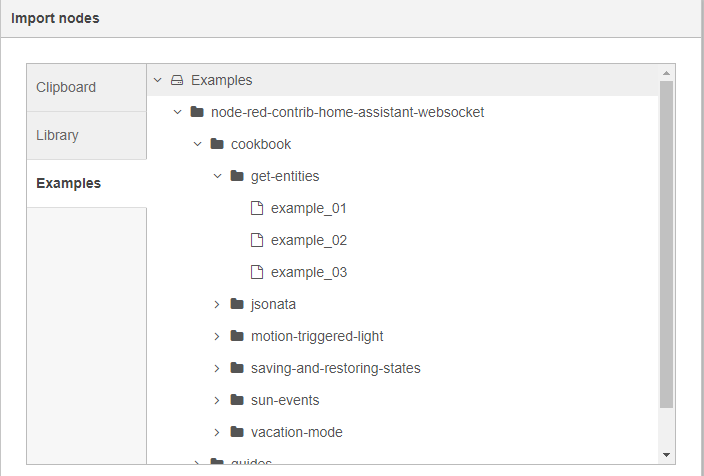
Also see: