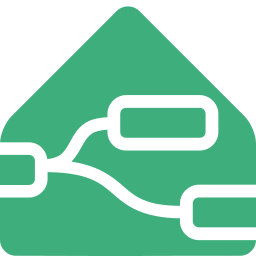Getting Started
Installation
To install this custom integration, you can use HACS or follow the manual installation instructions provided in the README.
Tip
When configuring an entity in Node-RED, consider filling in the "friendly name" field before your first deployment. This will create the entity with the specified entity_id. If left blank, it will default to sensor.nodered_<node id>, where <node id> is a unique identifier assigned by Node-RED. The entity_id can be changed later in Home Assistant.