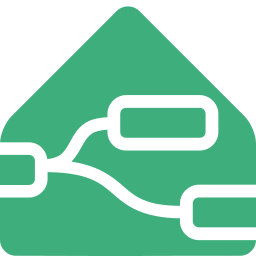Action Node Tips and Tricks
Home Assistant Domain
The homeassistant domain is versatile, allowing you to control multiple entities across different domains with various services.
For example, you can use the homeassistant domain to turn off lights, switches, and any other devices in the laundry room with a single action call. This approach reduces the need for multiple action nodes.
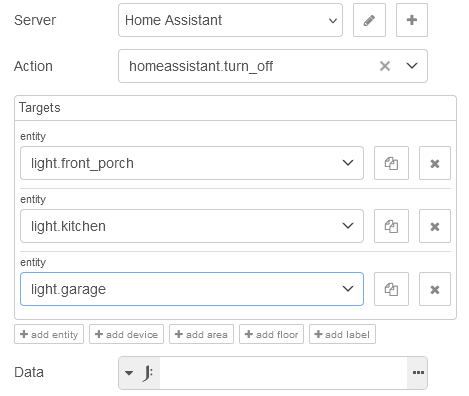
Using Mustache Templates
Mustache templates can be applied in the domain, service, and entity ID fields, which is especially useful for setting the service based on msg.payload or other message properties.
For instance, you can use eztimer to set the output of a node to on or off, and then use that output in the action node to determine the service to use.
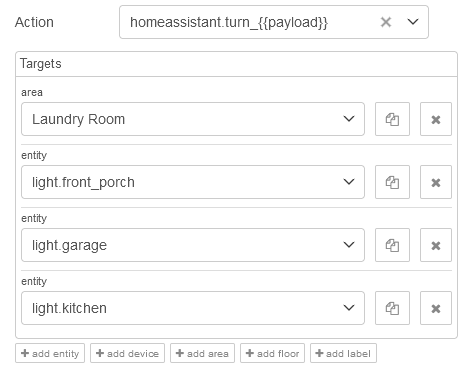
[{"id":"522c54b8de855062","type":"api-call-service","z":"04f15f38f9038e78","name":"","server":"","version":6,"debugenabled":false,"action":"homeassistant.turn_{{payload}}","floorId":[],"areaId":["75a88dfa58844f8aad752dde5bc51fc7"],"deviceId":[],"entityId":["light.front_porch","light.garage","light.kitchen"],"labelId":[],"data":"","dataType":"jsonata","mergeContext":"","mustacheAltTags":false,"outputProperties":[],"queue":"none","domain":"homeassistant","service":"turn_{{payload}}","x":670,"y":288,"wires":[[]]},{"id":"cca91c6fe47d7fa0","type":"eztimer","z":"04f15f38f9038e78","name":"","debug":false,"autoname":"sunset - dawn","tag":"eztimer","suspended":false,"sendEventsOnSuspend":false,"latLongSource":"manual","latLongHaZone":"","lat":"","lon":"","timerType":"1","startupMessage":true,"ontype":"1","ontimesun":"sunset","ontimetod":"17:00","onpropertytype":"msg","onproperty":"payload","onvaluetype":"str","onvalue":"on","onoffset":0,"onrandomoffset":0,"onsuppressrepeats":false,"offtype":"1","offtimesun":"dawn","offtimetod":"dusk","offduration":"00:01:00","offpropertytype":"msg","offproperty":"payload","offvaluetype":"str","offvalue":"off","offoffset":0,"offrandomoffset":0,"offsuppressrepeats":false,"resend":false,"resendInterval":"0s","mon":true,"tue":true,"wed":true,"thu":true,"fri":true,"sat":true,"sun":true,"x":400,"y":288,"wires":[["522c54b8de855062"]]}]
Mustache templates are also supported in the data field when set to JSON format.
Related Resources:
Targets
Target fields allow you to specify areas, devices, and/or entities, either individually or in combination. Note that not all services accept areas and devices.
Mustache templates and environment variables can be used within each target list.
Data Field
Tips
For the data field, it’s recommended to use the JSONata expression (J: Expression), as it offers several benefits over JSON:
- Handles quotes based on the type of variable
- Allows the insertion of complex variables such as arrays and objects
- Supports mathematical operations :::
Inserting a Message Property into a String
Example: Sending a TTS Message When a Door is Opened
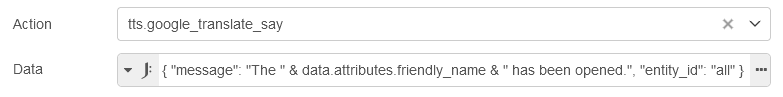
{ "message": "The " & data.attributes.friendly_name & " has been opened.", "entity_id": "all" }
[{"id":"cd1f9610a73addbc","type":"server-state-changed","z":"c89d915bdff0f798","name":"","server":"","version":6,"outputs":2,"exposeAsEntityConfig":"","entities":{"entity":[],"substring":[],"regex":["sensor\\..+_door$"]},"outputInitially":false,"stateType":"str","ifState":"open","ifStateType":"str","ifStateOperator":"is","outputOnlyOnStateChange":true,"for":0,"forType":"num","forUnits":"minutes","ignorePrevStateNull":false,"ignorePrevStateUnknown":false,"ignorePrevStateUnavailable":false,"ignoreCurrentStateUnknown":false,"ignoreCurrentStateUnavailable":false,"outputProperties":[{"property":"payload","propertyType":"msg","value":"","valueType":"entityState"},{"property":"data","propertyType":"msg","value":"","valueType":"eventData"},{"property":"topic","propertyType":"msg","value":"","valueType":"triggerId"}],"x":446,"y":976,"wires":[["4e016826f6497b79"],[]]},{"id":"4e016826f6497b79","type":"api-call-service","z":"c89d915bdff0f798","name":"send tts","server":"","version":6,"debugenabled":false,"action":"tts.google_translate_say","floorId":[],"areaId":[],"deviceId":[],"entityId":[],"labelId":[],"data":"{\"message\": \"The \" & data.attributes.friendly_name & \" has been opened.\", \"entity_id\": \"all\"}","dataType":"jsonata","mergeContext":"","mustacheAltTags":false,"outputProperties":[],"queue":"none","domain":"tts","service":"google_translate_say","output_location":"","output_location_type":"none","x":676,"y":976,"wires":[[]]}]
Retrieving a Property Value of a Home Assistant Entity
Home Assistant nodes support custom JSONata functions to fetch properties of any HA entity.
$entities()returns all entities in the cache$entities("entity_id")returns a single entity from the cache that matches the givenentity_id
Example: Getting the Friendly Name of an Entity
{ "message": "The " & $entities("binary_sensor.front_door").attributes.friendly_name & " has been opened." }
Example: Getting Friendly Names of All Lights and Switches in an On State
{
"message": "The " & $join($entities().*[state = "on" and entity_id ~> /^light|^switch/].attributes.friendly_name, ", ") & " are on.",
"title": "Left On"
}
Performing Arithmetic Operations
Since Home Assistant states are represented as strings, you need to cast them to numbers in JSONata to perform arithmetic. Use the function $number() for this purpose. Although most entity attributes are in the correct state, casting them as numbers ensures accuracy.
Example:
$number($entities("sensor.kitchen_lux").state)
Example: Adding 3 to the Current Temperature of a Climate Entity
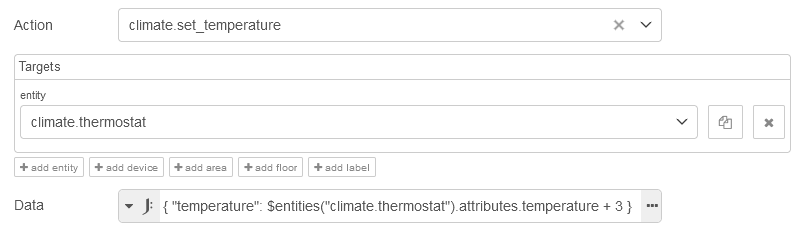
{ "temperature": $entities("climate.thermostat").attributes.temperature + 3 }
Creating a Comma-Delimited Entity ID List
You can generate an entity ID list by retrieving entities using the get-entities node and then creating a comma-separated list to turn them off. In this example, the entity ID field is left blank as it is defined in the data field.
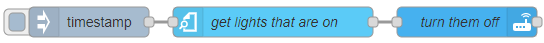
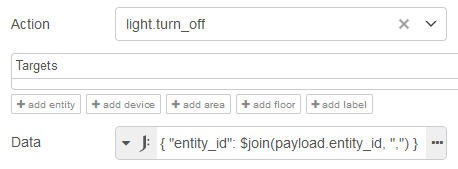
{ "entity_id": $join(payload.entity_id, ",") }
[{"id":"80c20ba2.f09cd8","type":"ha-get-entities","z":"c89d915bdff0f798","name":"get lights that are on","server":"","version":1,"rules":[{"condition":"state_object","property":"entity_id","logic":"starts_with","value":"light.","valueType":"str"},{"condition":"state_object","property":"state","logic":"is","value":"on","valueType":"str"}],"outputType":"array","outputEmptyResults":false,"outputLocationType":"msg","outputLocation":"payload","outputResultsCount":1,"x":516,"y":1152,"wires":[["cafbf446.080928"]]},{"id":"cafbf446.080928","type":"api-call-service","z":"c89d915bdff0f798","name":"turn them off","server":"","version":6,"debugenabled":false,"action":"light.turn_off","floorId":[],"areaId":[],"deviceId":[],"entityId":[],"labelId":[],"data":"{\"entity_id\": $join(payload.entity_id,\",\")}","dataType":"jsonata","mergeContext":"","mustacheAltTags":false,"outputProperties":[],"queue":"none","domain":"light","service":"turn_off","output_location":"","output_location_type":"none","x":710,"y":1152,"wires":[[]]},{"id":"39666758.cee048","type":"inject","z":"c89d915bdff0f798","name":"","props":[{"p":"payload"},{"p":"topic","vt":"str"}],"repeat":"","crontab":"","once":false,"onceDelay":0.1,"topic":"","payload":"","payloadType":"date","x":332,"y":1152,"wires":[["80c20ba2.f09cd8"]]}]
Additional Resources: