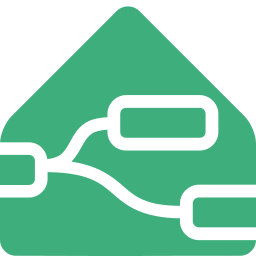Documentation
The documentation is built with VuePress v2. The pages are written in Markdown and are located in the docs directory.
Small changes
If you want to make small changes to the documentation, you can do so directly in the GitHub web interface. Just navigate to the file you want to change and click the pencil icon in the top right corner.
There is a link on the bottom of each page to edit the file directly in the GitHub web interface.
Local development
If you want to make larger changes to the documentation, you can clone the repository.
Developing with Visual Studio Code and Docker
Install Visual Studio Code.
Install the Remote - Containers extension.
Go to the Node-RED Home Assistant repository and fork it.
Clone your forked repository to your local machine.
git clone https://github.com/<GITHUB_USER_NAME>/node-red-contrib-home-assistant-websocketOpen the repository in Visual Studio Code.
Click on the green "Open a Remote Window" button in the bottom left corner and select "Reopen in Container".
Open a terminal in Visual Studio Code and run
pnpm docs:devto start the development server.
Manual environment
Install Node.js.
Enable pnpm
corepack enable && corepack enable npmGo to the Node-RED Home Assistant repository and fork it.
Clone your forked repository to your local machine.
git clone https://github.com/<GITHUB_USER_NAME>/node-red-contrib-home-assistant-websocketOpen the repository in your favorite editor.
Run
pnpm installto install the dependencies.Run
pnpm run docs:devto start the development server.