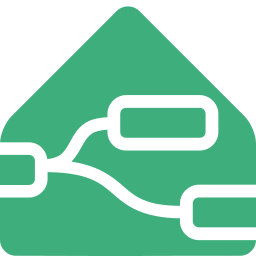Mustache Templates
When using templates, the top level refers to a property of the message object. For example, msg.payload would be accessed as {{payload}}.
You can also access flow, global, and states contexts with the following syntax:
flowcontext:{{flow.foobar}}globalcontext:{{global.something}}statescontext: Use{{entity.domain.entity_id}}to get the state, or drill further down with{{entity.light.kitchen.attributes.friendly_name}}.
Note:
{{entity.light.kitchen}}and{{entity.light.kitchen.state}}are equivalent.
By default, Mustache will replace certain characters with their HTML escape codes. To prevent this, use triple braces: {{{payload}}}.
Warning
Mustache templates are ideal for handling strings. However, if you need to insert a JSON object, consider using a JSONata expression or handling it with a function node and passing it as an input.