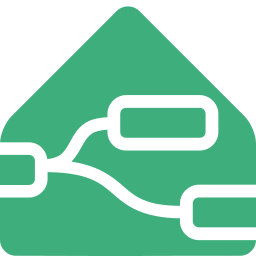Action
This node allows you to send a request to Home Assistant to perform specific actions. These actions could include tasks such as turning on a light (light.turn_on), selecting an option from a dropdown menu (input_select.select_option), or any other service call supported by Home Assistant. It serves as a bridge between Node-RED and Home Assistant, enabling automation flows to directly control devices or entities in your smart home setup.
Helpful Examples
Configuration
Action required
- Type:
string - Accepts Mustache Templates
Action to perform
Floor
- Type:
an array of floor ids - Accepts Mustache Templates for ids
A list of floor ids that will be used as targets for the action
Area
- Type:
an array of area ids - Accepts Mustache Templates for ids
A list of area ids that will be used as targets for the action
Custom ids can be inserted into the list by adding a # at the end of the id
Device
- Type:
an array of device ids - Accepts Mustache Templates for ids
A list of device ids that will be used as targets for the action
Custom ids can be inserted into the list by adding a # at the end of the id
Entity
- Type:
an array of entity ids - Accepts Mustache Templates for ids
A list of entity ids that will be used as targets for the action
Label
- Type:
an array of label ids - Accepts Mustache Templates for ids
A list of label ids that will be used as targets for the action
Data
- Type:
JSONata | JSON - Accepts Mustache Templates when data type is JSON
JSON object to pass along.
Merge Context
- Type:
string
If defined will attempt to merge the global and flow context variable into the config
Alternative Template Tags
- Type:
boolean
Will change the tags used for the mustache template to <% and %>
Queue
- Type:
none | first | all | last
Will store the first, last, or all messages received while disconnected from Home Assistant and send them once connected again
Block Input Overrides
- Type:
boolean - Default:
true
Stop msg.payload values from overriding local config
Input
All properties need to be under msg.payload.
Sample input
{
"action": "homeassistant.turn_on",
"target": {
"floor_id": ["first_floor"],
"area_id": ["kitchen"],
"device_id": ["8932894082930482903"],
"entity_id": ["light.kitchen", "switch.garage_light"],
"label_id": ["outdoor_lights"]
}
"data": {
"brightness_pct": 50
}
}
Merging
If the incoming message has a payload property with action set it will override any config values if set.
If the incoming message has a payload.data that is an object these properties will be merged with any config values set.
If the node has a property value in its config for Merge Context then the flow and global contexts will be checked for this property which should be an object that will also be merged into the data payload.
Merge Resolution
As seen above the data property has a lot going on in the way of data merging, in the end, all of these are optional and the rightmost will win if a property exists in multiple objects
Config Data, Global Data, Flow Data, Payload Data ( payload data property always wins if provided )
action
- Type:
string
Action to call
data
- Type:
JSON Object
Data to send with the action
target
- Type:
JSON Object with floor_id, area_id, device_id, entity_id, and label_id as array properties
Targets of the action
Output
Value types:
config: config properties of the noderesults: response from Home Assistantsent data: data sent to Home Assistant