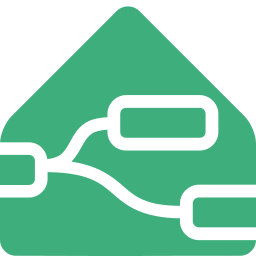Warning
Needs Custom Integration installed in Home Assistant for this node to function
Binary Sensor
This node allows you to create a binary sensor entity within Home Assistant that can be controlled directly from Node-RED. A binary sensor is a type of entity that has only two possible states: typically "on" or "off". It can represent various real-world conditions, such as whether a door is open or closed, or if motion is detected.
Configuration
State required
- Type:
boolean
The state of the entity should be updated to
To set the Home Assistant state to Unknown, send a state with a js expression null.
Attributes
- Type:
Object
Key/Value pair of attributes to update. The key should be a string and the value can be a [string | number | boolean | object]
Input Override
- Type:
string - Values:
accept | merge | block
Determine how input values will be handled. When merge is selected the message object values will override the configuration values.
Inputs
properties of msg.payload
state
- Type:
string | number | boolean
The value of the entity state will be updated.
attributes
- Type:
Object
Key/Value pair of attributes to update. The key should be a string and the value can be a [string | number | boolean | object]