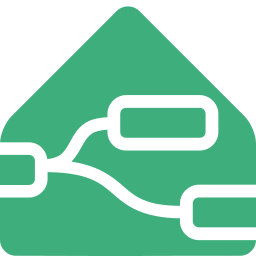Trigger: state
The Trigger: State node functions similarly to the State Changed Node but provides advanced functionality for common automation use cases. This node allows for more complex conditions and actions based on entity state changes, making it a powerful tool for creating detailed and nuanced automations.
Configuration
Entity required
Type:
stringThe entity ID is used to listen for state changes. This can be a entity ID, regex, or a substring. If a regex or substring is used, the node will listen for all entities that match.
Example:
light.kitchen(entity) listens for state changes of thelight.kitchenentity^light.*(regex) listens for state changes of all entities that start withlight.light(substring) listens for state changes of all entities that containlightin the entity ID
State Type
DEPRECATED
This feature is being phased out and will be removed in version 1.0.0.
Use the output properties for state conversion moving forward.
- Type:
string - Values:
string|number|boolean - Default:
string
Convert the state of the entity to the selected type. Boolean will be converted to true based on if the string is equal by default to (y|yes|true|on|home|open). Original value stored in msg.data.original_state
Conditions
This node has two default outputs "allowed" and "blocked". If all the conditions are true the default message will be sent to the "allowed" output otherwise, it will be sent to the "blocked" output.
See Also:
Custom Outputs
All the above conditions need to be true for any custom outputs to be sent, having zero conditions is a valid option. Each custom output can send the default message or a custom message. Also, each one can have its constraint on whether or not to be sent.
Output on connect
- Type:
boolean
Output once on startup/deployment.
Enable input
- Type:
boolean
Enable the input to be used to send a message to the node.
Output debug information
- Type:
boolean
Output debug information to the debug tab.
Expose as
- Type:
entity config
Creates a switch within Home Assistant to enable/disable this node. This feature requires Node-RED custom integration to be installed in Home Assistant
Input
Input is disabled by default. It can be enabled using the Enable Input option. Input can be used to enable/disable the node or for testing.
Enable / Disable
- Type:
string
If the incoming payload or message is a string and equal to enable or disable then set the node accordingly. Saves over restarts.
Output
topic
- Type:
string
The entity_id that triggered the node
payload
- Type:
string
The state as sent by home assistant
data
- Type:
object
The original home assistant event containing entity_id new_state and old_state properties
Testing
To test automation without having to manually change the state in home assistant send an input payload as an object which contains entity_id, new_state, and old_state properties. This will trigger the node as if the event came from Home Assistant.
{
"entity_id": "test_entity",
"old_state": {
"state": "on"
},
"new_state": {
"state": "off"
}
}