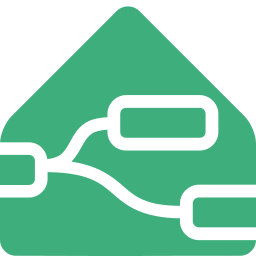Wait Until
The Wait Until node waits for a specific condition to be met or for a timeout to occur before passing on the last received message. This node is useful for pausing the flow of automation until certain criteria are met, such as waiting for a door to close before turning off the lights.
Configuration
Entities required
- Type:
string - Accepts Mustache Templates only for entity type
A list of entities to wait for the condition to be met. The node will wait for any of the entities to meet the condition. If the entity is not found it will be ignored.
The types that can be used are: entity id, substring, and regex.
Examples
light.living_room- Will wait for the entity with the idlight.living_roommotion- Will wait for any entity that hasmotionin the entity id^light\..*- Will wait for any entity that starts withlight.
Wait Until required
- Type:
string
The property field will be checked against the value field using the comparator.
Timeout
- Type:
number
The amount of time to wait for the condition to become true before deactivating the node and passing the message object to the second output. If the timeout is equal to zero the node will wait indefinitely for the condition to be met.
Warning
If using a Node-RED global or flow context variable in the timeout field it will not update the timeout value if the context value changes after the node has been deployed.
Check against the current state
- Type:
boolean
When an input is received it will check the comparator against the current state instead of waiting for a state change.
INFO
This is only available when there is only one entity selected
Input
reset
If the received message has this property set to any value the node will be set to inactive and the timeout cleared.
payload
- Type:
object
Example
Full Payload
{
"entities": {
"entity": ["light.living_room", "light.bedroom"],
"substring": ["light."],
"regex": ["light.*"]
},
"property": "state",
"comparator": "is",
"value": "on",
"valueType": "str",
"timeout": 10,
"timeoutUnits": "seconds",
"checkCurrentState": false
}
Override with a Single Entity
{
"entities": "light.living_room"
}
Override with a Several Entities
{
"entities": ["light.living_room", "light.bedroom"]
}
Output
Value types:
entity: entity data of the triggered entity. Will beundefinedif multiple entities are selected and the timeout occurs.config: config properties of the node