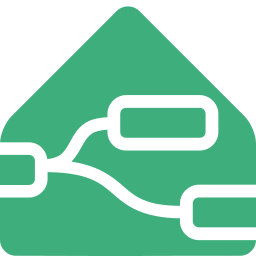DEPRECATED
This node has been deprecated in favor of the individual entity nodes. The individual entity nodes can be used in subflows and added to devices.
Entity
Creates an entity in Home Assistant which can be manipulated from this node.
binary sensor, sensor, and switch
Warning
Needs Custom Integration installed in Home Assistant for this node to function
Configuration
Type required
- Type:
string - Values
binary_sensor|sensor|switch - Default:
sensor
The state the entity should be updated to
Home Assistant Config
- Type:
Object
Configuration options available for the selected entity
WARNING
Entity nodes will not work in a subflow due to the way they register themselves with Home Assistant. After a Node-RED restart, a new entity will be created in Home Assistant.
Sensor Configuration
State required
- Type:
string | number | boolean
The state the entity should be updated to
Attributes
- Type:
Object
Key/Value pair of attributes to update. The key should be a string and the value can be a [string | number | boolean | object]
Input Override
- Type:
string - Values:
accept | merge | block
Determine how input values will be handled. When merge is selected the message object values will override the configuration values.
Resend state and attributes
- Type:
boolean
When creating the entity in Home Assistant this will also send the last updated state and attributes then node sent to Home Assistant
Switch Configuration
Output on state change
- Type:
boolean
When the state of the switch changes it will output to the top if the switch is on or to the bottom if it is in the off position.
Payload
- Type:
str | num | bool | JSONata | timestamp
Customizable output set to msg.payload if Output on state change is enabled.
Sensors Inputs
properties of msg.payload
state
- Type:
string | number | boolean
The state the entity should be updated to
attributes
- Type:
Object
Key/Value pair of attributes to update. The key should be a string and the value can be a [string | number | boolean | object]
Switch Inputs
msg.enable
- Type:
boolean
Set to true to turn on the switch and false to turn off. If the message has a property enable set to the type boolean the node will not have any output.
Outputs
Status Color
- Green/Red: output from the node was due to input to the node
- Blue: output from the node was due to the state of the node changing
- Yellow: state of node changed but no output