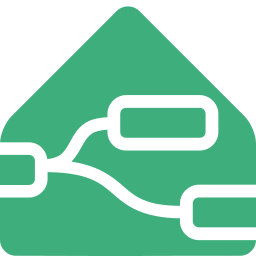Get History
The Get History node fetches the history of Home Assistant entities based on input criteria. This can be used to analyze past states or events, such as tracking temperature changes over time or reviewing when a door was last opened. It’s useful for creating more complex automations based on historical data.
Configuration
Entity ID
- Type:
string
The entity id to fetch history for. Can be a single entity id or a comma separated list of entity ids.
Entity ID Type
- Type:
string - Values:
==|regex
The type of entity id matching to use. == will do an exact match, regex will use a regular expression to match the entity ids.
Start Date
- Type:
string - Values: ISO Formattted Date
- Default: 24 hours prior
Date to start fetching history from. Will override the configuration if passed in. If relativetime is used this will be ignored.
Also See:
End Date
- Type:
string - Values: ISO Formattted Date
- Default: 24 hours from start date
The end date to fetch history too. Will override the configuration if passed in. If relativetime is used this will be ignored.
Also See:
Use Relative Time
- Type:
boolean
A checkbox to use relative time or not. If checked the startdate and enddate will be ignored and the relativetime will be used instead.
In the Last
- Type:
string
A time string that will be parsed the following keywords into time values.
Example: 4h 30m = The last 4 hours and 30 minutes
ms, milli, millisecond, milliseconds - will parse to milliseconds
s, sec, secs, second, seconds - will parse to seconds
m, min, mins, minute, minutes - will parse to minutes
h, hr, hrs, hour, hours - will parse to hours
d, day, days - will parse to days
w, week, weeks - will parse to weeks
mon, mth, mths, month, months - will parse to months
y, yr, yrs, year, years - will parse to years
Flatten Results
Instead of returning the data from home assistant ( array for each entity_id ) return one flattened array of one item per history entry
Output Types
- Type:
string - Values:
array|split - Default:
array
The type of output to return. array will return an array of history objects. split will return an array of history objects for each entity id.
Inputs
All properties of msg.payload
entityId
- Type:
string
entityIdType
- Type:
equal|regex
startDate
- Type:
string - Values: ISO Formattted Date
endDate
- Type:
string - Values: ISO Formattted Date
relativeTime
- Type:
string
flatten
- Type:
boolean
Outputs
payload
- Type:
array
The history returned by home-assistant, which is an array of arrays where each array entry contains history objects for one particular entity
Example output of msg:
{
"payload": [
{
"attributes": {
"friendly_name": "Kitchen Light",
"icon": "mdi:light-switch",
},
"context": {
"id": "850e510e36fb494c9abc79e01e897d54",
"parent_id": null,
"user_id": null
},
"entity_id": "light.kitchen_light",
"last_changed": "2019-12-28T06:47:28.618000+00:00",
"last_updated": "2019-12-28T06:47:28.618000+00:00",
"state": "off"
},
{
"attributes": {
"brightness": 28,
"friendly_name": "Kitchen Light",
"icon": "mdi:light-switch",
},
"context": {
"id": "4d4abe29f2bc43dab39101193f1fefe4",
"parent_id": null,
"user_id": null
},
"entity_id": "light.kitchen_light",
"last_changed": "2019-12-28T07:48:11.514137+00:00",
"last_updated": "2019-12-28T07:48:11.514137+00:00",
"state": "on"
},
...
]
}
Examples
Check if an entity was a certain state in the last 24 hours